%202.png)
Melodi
This project was a pre existing design challenge. Melodi, a music streaming service, is shifting to a freemium model and wants to convert free users into paid subscribers.
Roles: User Research, Information Architecture, UX/UI Design, Prototype, Testing
Project Duration: 9 weeks
Process
.png)
Problem Space
Melodi has decided to change to a freemium model and aims to convert free users into paid subscribers. However, the existing signup flow does not currently have compelling reasons to upgrade.
Solution
1. Enhanced Signup Flow: Redesigned signup flow for a user-friendly experience with eye-catching prompts to encourage upgrades.
2. Subscription Calls to Action: Integrated strategic prompts throughout the user journey to showcase premium benefits and features, boosting upgrade consideration.
3. Iterative Design Process: Continuously iterated design based on user feedback and usability testing, using wireframes and prototypes. Identified and resolved issues to enhance user experience and increase conversions.
Melodi aimed to boost conversions by implementing redesigned signup flow, strategic prompts, and compelling reasons to subscribe. The improved user experience successfully motivated users to upgrade, leading to increased revenue and user satisfaction.
Research
Competitor Analysis

Spotify
- Likes:
Offers a dedicated tab for premium plans, provides a list of premium features.
- Dislikes:
Small pricing information, presence of "FREE" can be misleading.
- Action Items:
Prominently display "Go Premium" and signup buttons, include a clear call to action for upgrading to premium.

YouTube
- Likes:
Ability to compare plans, clear pricing, explanation of features, premium tab in settings.
- Dislikes:
Lack of call to actions, difficulty in scrolling through information.
- Action Items:
Make the "Try for Free" button more vibrant, improve the scrolling experience.
User Interviews
Interview Guide
After analyzing our competitors, I wanted to better understand the users. So, I conducted user interviews. To make sure I got consistent information from everyone, I created an interview guide with a set of questions. This helped me gather valuable insights from all participants. I conducted these interviews online using Zoom.
Interview Objectives
- Understand the factors that motivate users to pay a monthly free for a product.
- Explore the reasons why users choose to invest in premium subscriptions.
- Investigate the factors that influence users to remain a free user.
- Identify the key elements that drive users to continue using a product.
- Examine the behaviors or factors that lead users to discontinue using a product.
Analysis
Personas
The insights gathered from surveys and interviews laid the foundation for creating Melodi's persona. These insights primarily revolved around identifying recurring patterns and pain points, which deepened my understanding and empathy towards users.
User Flows
To accommodate users like Jane and Nicholas, I developed user flows to illustrate the various routes they might follow within the app. These flows show the choices and actions they can make, helping me understand their decision-making and any challenges they may face. Analyzing these flows has given me valuable insights into user behavior and areas that need improvement, guiding me in designing solutions that meet user needs and goals.
Design
Low Fidelity Wireframes
Following the user flows, I created low fidelity wireframes using Figma. These wireframes emphasized functionality and content layout, enabling quick iterations and feedback. This process allowed me to uncover usability problems and enhance the user experience before moving on to detailed designs.
Design Systems
Following first round of usability testing, I created a design systems. The design system was developed to ensure consistency across the entire app. The chosen color palette consists of bold and hip pink and purple tones, which create a young and visually appealing aesthetic throughout the design elements.
.png)
High Fidelity Wireframes
Using the design system created previously, I created my high-fidelity wireframes before the second round of usability testing
Sign up / Purchase a plan
Paywall as a free user
Cancelling subscription
Test
Usability Testing
I did a round of usability tests with 5 participants using the high fidelity wireframes. Here's what I found and what I changed based on their feedback.
.png)
- Finding: Confusion or lack of clarity regarding the duration of free trials.
- Change made: Clearly indicate the duration of free trials during the sign-up process and provide reminders within the app. This will help users better understand the trial period and avoid confusion.
- Finding: Presence of "upgrade now" button when already a free trial premium member.
- Change made: Change the wording to “View details.” This will avoid confusion and frustration for users who may encounter this button and expect it to serve a different purpose.
.png)
- Finding: Difficulty in finding how to change the subscription plan.
- Changes made: Make the option to change the subscription plan more visible and easily accessible. One possible solution is to add a prominent button or link on the profile page specifically for changing the subscription plan. This will make it easier for users to manage their subscription preferences.
- Finding: Lack of an option to easily cancel premium subscription.
- Changes made: Provide a clear and accessible option to cancel premium subscriptions. Similar to the upgrade option, include a button or link that allows users to cancel their premium subscription easily. This will enhance the user experience by providing a seamless way to manage their subscription status.
Final Product
What I Learned
- User-Centric Design Process: I learned the importance of conducting thorough research, including competitor analysis and user interviews, to understand user motivations and pain points effectively.
- Iterative Design and Testing: Through continuous iteration based on user feedback and usability testing, I discovered the value of refining designs to enhance user experience and increase conversions.
- Strategic Implementation: By strategically implementing improvements such as redesigned signup flows and subscription prompts, I realized how small changes can significantly impact user behavior and ultimately drive business objectives.


.png)
.png)

.png)






.png)










.png)
.png)

.png)











.png)
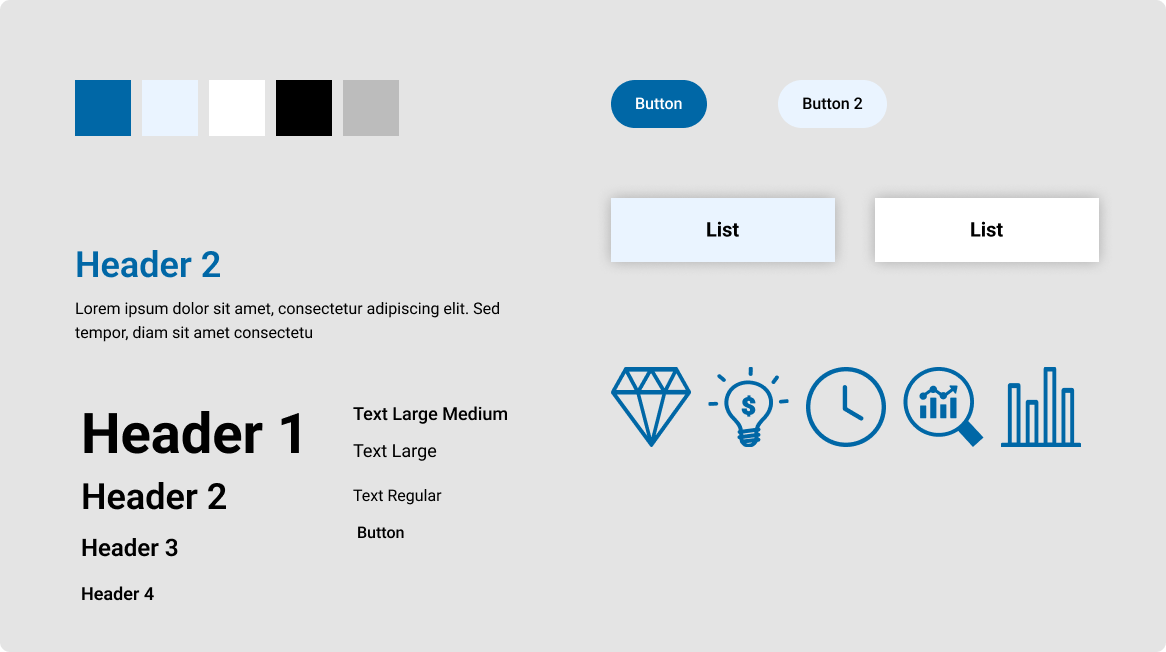

.png)




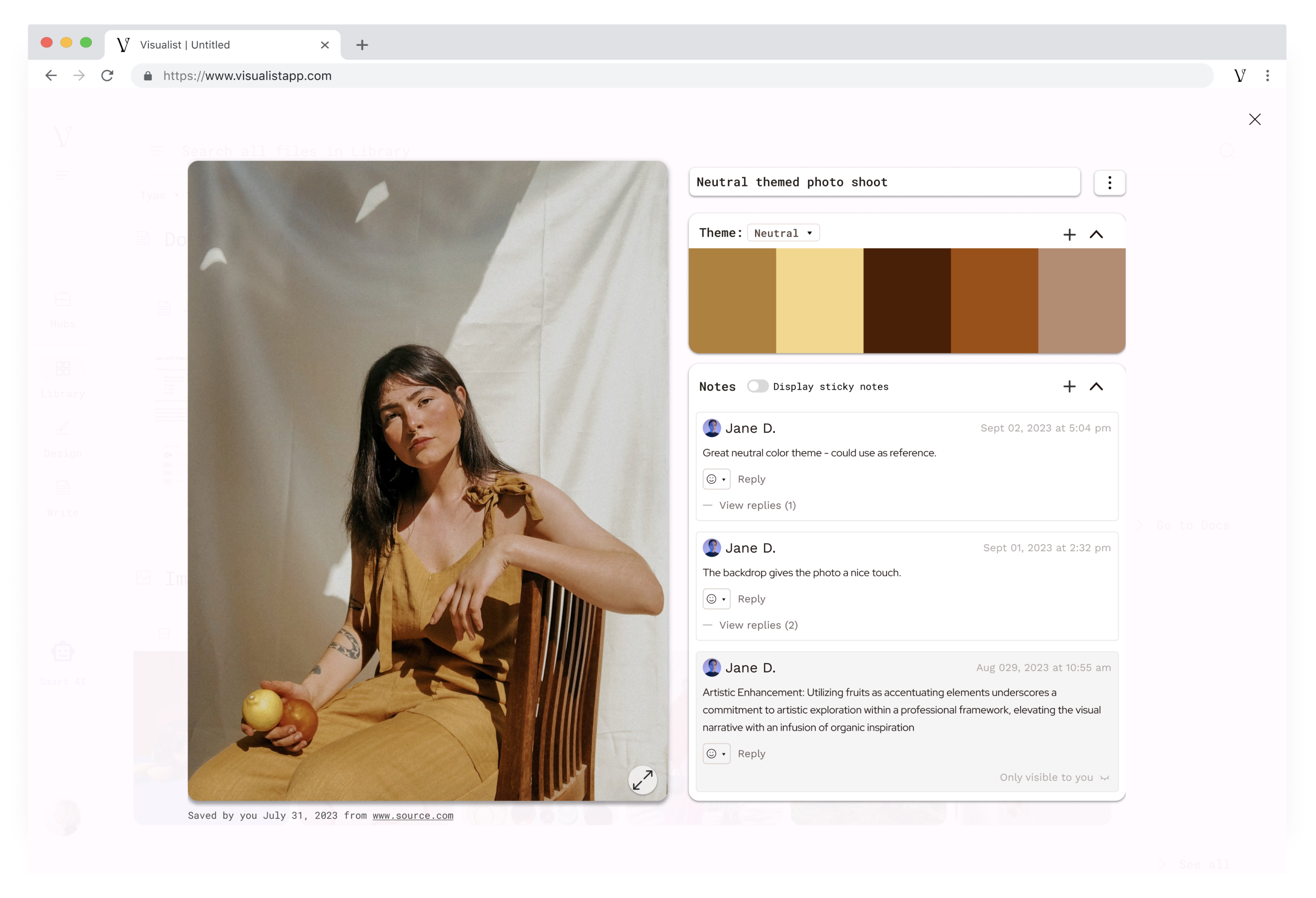
.png)
.png)














.png)

.png)



.png)
















.png)
.png)